CMYK - Cyan, Magenta, Yellow and Black.
Overlapping subtractive colour. When added together the end up as an absence.
Colour model, processed colour - Commercial print process.
When opening a new Artboard make sure the colour option is set to CMYK
When working the best colour to have is grey because it is the most neutral.
This is the swatch option.
Currently the swatches are the default swatch options. Using swatches keeps colour schemes consistent.
Here I have selected all unused swatches. Then I deleted them. 4 options are left; the cross hair circle option is the registration mark swatch, this adds crop marks for printing etc...
Here I can create a new swatch.
Leave the name as it is as its good practice to know the percentages
I changed the view to small list. This shows more information.
Any colours I have used before on the Art board can be added to the swatch palette by selecting Add Used Colour
The swatches with white triangles in the corner are GLOBAL swatches. If you change the colour percentage of that swatch it will change the colour of every object you coloured with the GLOBAL swatch!
The swatches selected are tints of the original colour. If you change the original full colour the tints of that colour will change to the new tints also. See below:
Spot Colours
Cannot be made with CMYK. It is its own ready mixed colour. (colours that cannot be made from CMYK - Metallic inks, Florescent and others)
Example - Sainsburys, Sainsburys has a distinct orange identitiy. Spot colours are not mixed before the printing process happens. So there is no room for error. 1% off from a mixture of ink can make the difference in colour visible.
Pantone is a measurement of Spot colour.
The circle in the bottom right of the swatch colour shows it is a spot colour.
Here you can see the Pantone colour swatch's and also the search I ddi to find individual colours. This could be useful if a client had the colour they wanted and simply gave you the code.
Saving a swatch palette
Opening the saved swatch in a new document. Document - User Defined
It is also possible to save them anywhere so that they can potentially be transferred to another computer or whatever.















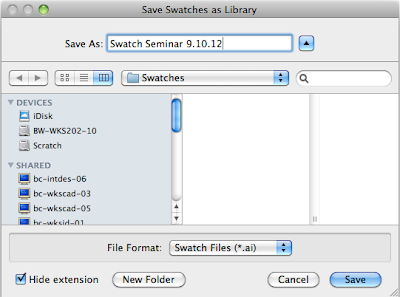

No comments:
Post a Comment